class: center, middle, inverse, title-slide .title[ # Managing project dependencies ] .subtitle[ ## Warwick R user group ] .author[ ### Carlos Cámara-Menoyo ] .institute[ ### Centre for Interdisciplinary Methodologies ] --- background-size: cover background-color: black background-image: url(https://slides.carloscamara.es/img/about-me/hackaton-cadaveres-inmobiliarios.jpg) background-opacity: 0.75 class: center middle slide-secondary <style>.xe__progress-bar__container { bottom:0; opacity: 1; position:absolute; right:0; left: 0; } .xe__progress-bar { height: 0.25em; background-color: #3d9ed5; width: calc(var(--slide-current) / var(--slide-total) * 100%); } .remark-visible .xe__progress-bar { animation: xe__progress-bar__wipe 200ms forwards; animation-timing-function: cubic-bezier(.86,0,.07,1); } @keyframes xe__progress-bar__wipe { 0% { width: calc(var(--slide-previous) / var(--slide-total) * 100%); } 100% { width: calc(var(--slide-current) / var(--slide-total) * 100%); } }</style><div> <style type="text/css">.xaringan-extra-logo { width: 110px; height: 128px; z-index: 0; background-image: url(img/logo_small.png); background-size: contain; background-repeat: no-repeat; position: absolute; top:1em;right:1em; } </style> <script>(function () { let tries = 0 function addLogo () { if (typeof slideshow === 'undefined') { tries += 1 if (tries < 10) { setTimeout(addLogo, 100) } } else { document.querySelectorAll('.remark-slide-content:not(.title-slide):not(.inverse):not(.hide_logo)') .forEach(function (slide) { const logo = document.createElement('div') logo.classList = 'xaringan-extra-logo' logo.href = null slide.appendChild(logo) }) } } document.addEventListener('DOMContentLoaded', addLogo) })()</script> </div> ## Carlos Cámara-Menoyo **Senior Research Software Engineer** Centre for Interdisciplinary Methodologies (University of Warwick) carlos.camara@warwick.ac.uk https://carloscamara.es/en | [@drccamara](https://twitter.com/drccamara) --- class: center middle slide-secondary background-image: url(img/wrug_code_review.jpg) background-size: contain ## Previously, in WRUG... Iain Emsley talked about Code review --- class: slide-primary center middle ## Reproducibility --- ### What? Replicating the same conditions of an experiment/analysis/project either to * Recreate the same results using the same method (replication) * Apply same method with different data (reproducibility) -- Either case, it is not binary, but a gradient 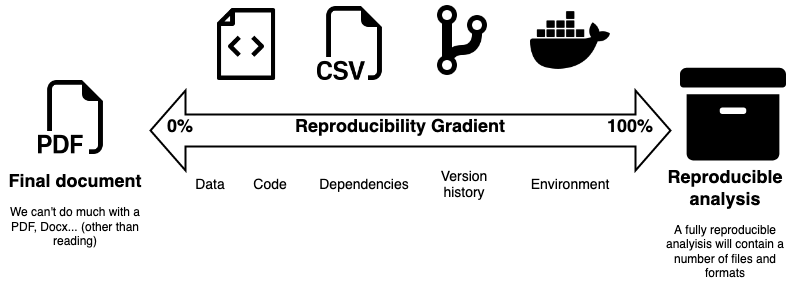 In this session we will be focusing on the first bit: reproducing project dependencies. --- class: slide-primary middle center ## How? ### Managing project dependencies --- .pull-left[### Different options Each programming language deals with managing dependencies differently - PHP: composer - Python: virtual environments, conda environments... - R: automagic, groundhog, renv... But... ] .pull-right[### Similar approach They all share the same concept: 1. Create a file listing dependencies used 2. Include that file within the project (`git add...`) 2. Recreate dependencies from snapshot 3. (optional): Update packages and update snapshot (#1) ] --- class: interaction ## Case: reproducing this `Rmd` file * Source code: https://github.com/ccamara/wrug-depedencies/blob/main/slides.Rmd * Xaringan Slides "on steroids" (i.e. `{xaringanExtra}`) + This simple plot: .panelset[ .panel[.panel-name[Code] 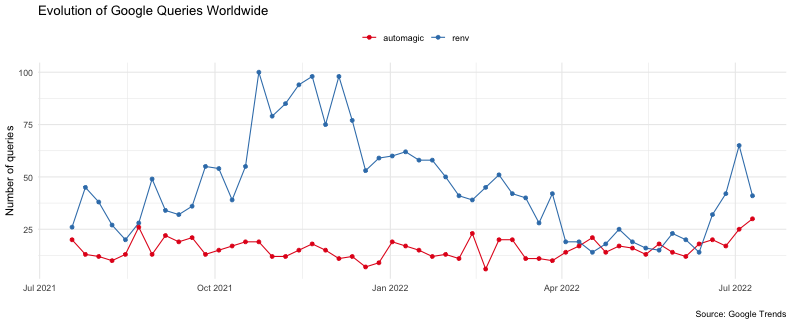<!-- --> ] .panel[.panel-name[Output] ```r library(ggplot2) library(ggannotate) library(tidyr) library(dplyr) library(lubridate) read.csv("data/raw/google_trends_worldwide_last_year.csv") %>% mutate(Week = dmy(Week)) %>% pivot_longer(!Week, names_to = "package", values_to = "count") %>% ggplot(aes(x=Week, y=count, color=package)) + geom_line() + geom_point() + labs(title = "Evolution of Google Queries Worldwide", caption = "Source: Google Trends", y = "Number of queries", x = "", color = "") + scale_colour_brewer(type = "qualitative", palette = "Set1") + theme(legend.position = "top") + theme_minimal() ``` ] ] --- class: slide-secondary middle center ## Automagic --- 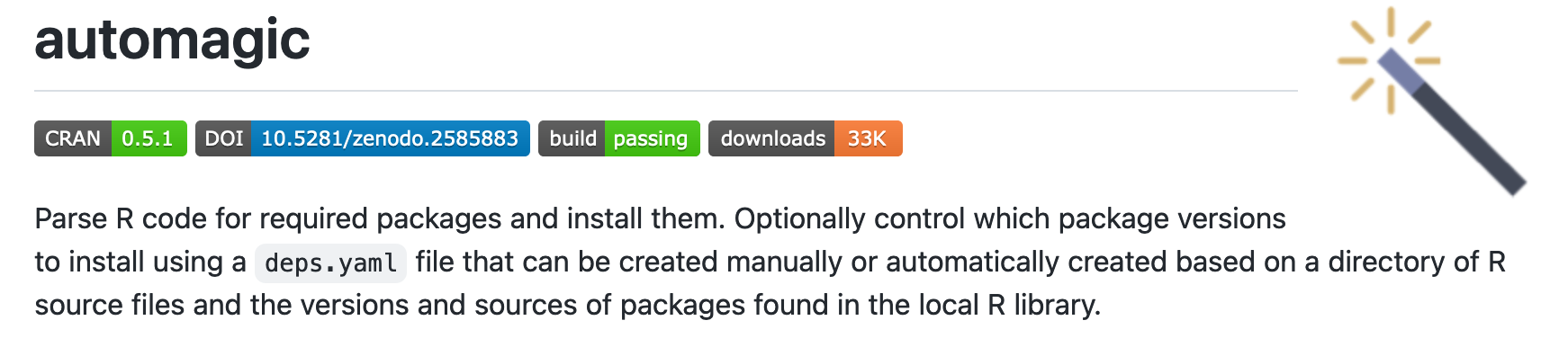 Simple, efficient approach. Easy to use: it "just works". Just 7 functions, but you will only be using 2 of them (or just one!) most of the time. - Developed by: Cole Brokamp [aut, cre], Steph Locke [ctb] - Repo: https://github.com/cole-brokamp/automagic - Available in CRAN --- layout: true ### Workflow --- .panelset[ .panel[.panel-name[Option A: no `deps.yml`] 1. Install automagic: `install.packages('automagic')` 1. Run `automagic::automagic()` to 2. detect used packages scanning every `*.R ` and `*.Rmd` files 3. install their .highlight[last version *from CRAN*]. 2. That's all! ] .panel[.panel-name[Option B: with `deps.yml`] 1. Install automagic: `install.packages('automagic')` 1. Run `automagic::make_deps_file()` to generate a yaml file called `deps.yaml` with your dependencies: ```yaml # This is a fragment of how deps.yml may look like: - Package: ggplot2 Repository: CRAN Version: 3.3.5 - Package: remotes Repository: CRAN Version: 2.4.2 - Package: ggannotate GithubUsername: mattcowgill GithubRepo: ggannotate GithubRef: HEAD GithubSHA1: 926a22f2db904d9dc21636d839061cd552b55044 ``` 3. Include `deps.yml` in your project (`git add deps.yml`) 2. Run `automagic::automagic()` to automagically install the packages .highlight[and versions] specified in `deps.yaml.` ] ] --- class: center middle #### Adding/Updating packages ~~WASH~~ Add new package / update package ~~RINSE~~ Generate/update `deps.yml` ~~REPEAT~~ Run `automagic()` --- layout:false ### Wrap up .pull-left[ **Pros:** - It does what promised (name makes justice!) - Small package, few commands - Packages are shared between different R projects - Saves disk space ] .pull-right[ **Cons:** - Packages **and versions** are .highlight[shared between projects] - No way go get different versions for different projects (hello, [`groundhog`](https://groundhogr.com), hello [`checkpoint`](https://github.com/RevolutionAnalytics/checkpoint)) - Requires automagic previously installed to make it work: - circular referencing ? ] --- class: slide-secondary middle center ## Renv --- class: middle .pull-left[ 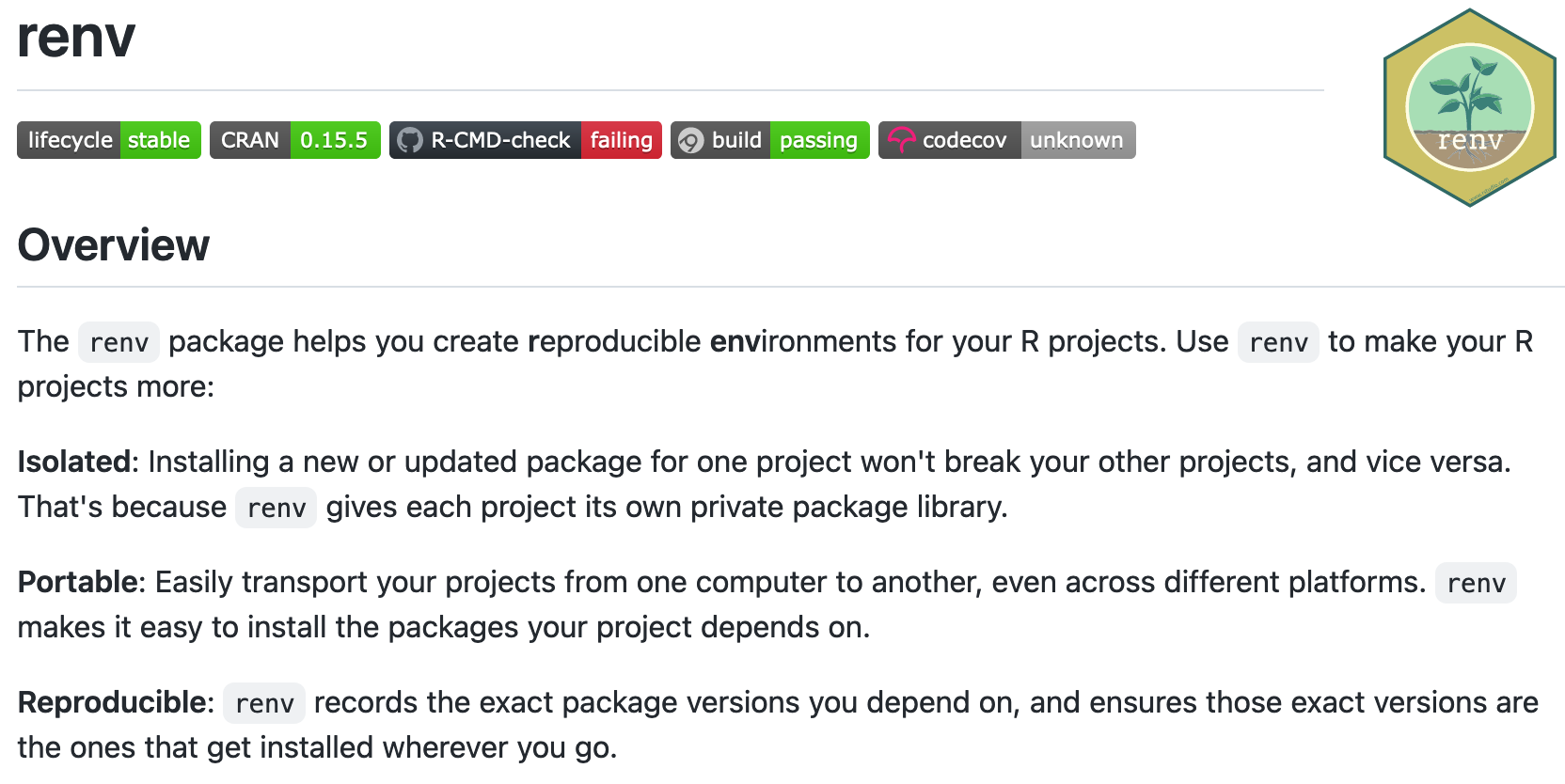 ] .pull-right[ - Developed by RStudio team: well integrated and supported - Repo: https://github.com/rstudio/renv/ - Available in CRAN - Replaces packrat ] --- layout: true ### Workflow --- .pull-left[ #### 1. initiate `{renv}` Will add/modify several files and folders to our project to make it work with renv (i.e. `.gitignore`, `.Rprofile`...) 2. Run `renv::init()`, or: 2. Within RStudio 1. File\New Project... 2. Project's options .bg-washed-green.b--dark-green.ba.bw2.br3.shadow-5.ph4.mt5[ * Every package will be installed **in a folder within the project** ] ] .pull-right[ 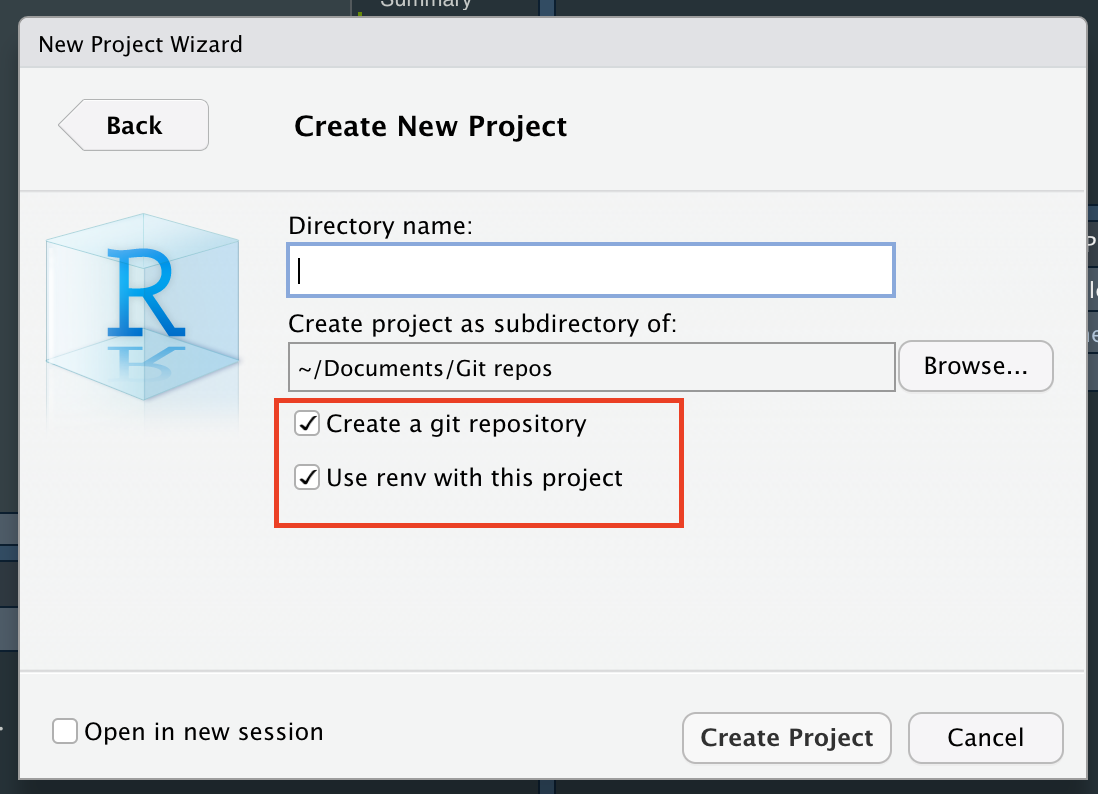 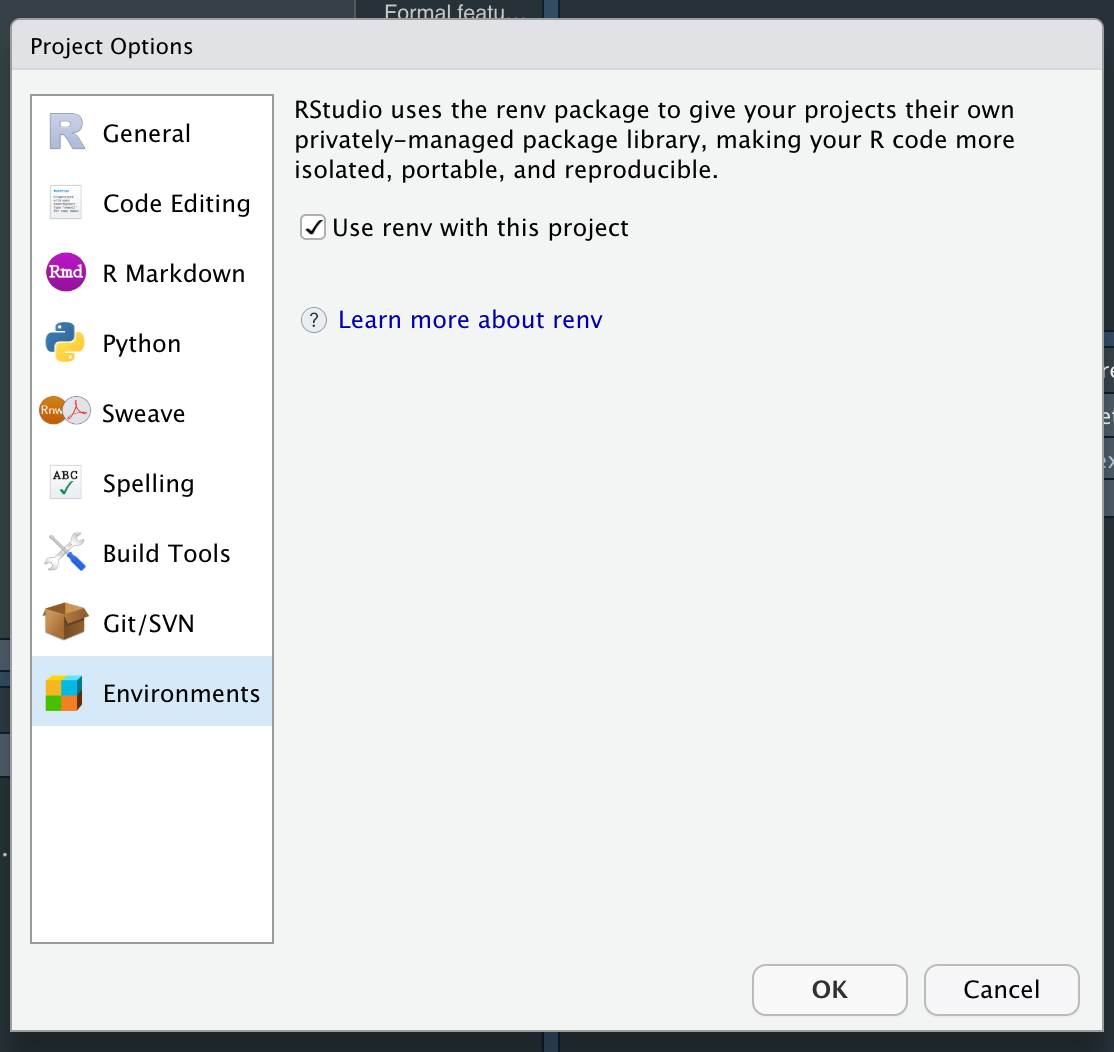 ] --- #### 2. Create a snapshot .pull-left[ 1. Run `renv::snapshot()` to generate a list of dependencies used in a `renv.lock` file. .bg-washed-green.b--dark-green.ba.bw2.br3.shadow-5.ph4.mt5[ * Dependencies are generated from 1. calls to `library()` 2. calls to `require()` 2. `DESCRIPTION` 2. packages loaded in the environment * `renv.lock`` will list every package and its dependencies ] ] .pull-right[ ```json { "R": { "Version": "4.1.2", "Repositories": [ { "Name": "CRAN", "URL": "https://cloud.r-project.org" } ] }, "Packages": { "renv": { "Package": "renv", "Version": "0.13.1", "Source": "Repository", "Repository": "CRAN", "Hash": "be02499761baab60d58b808efd08c3fc" } } } ``` ] --- #### 3. Recreate the environment Run ``renv::restore()` to restore a project's dependencies from a lockfile, as previously generated by `snapshot()`. 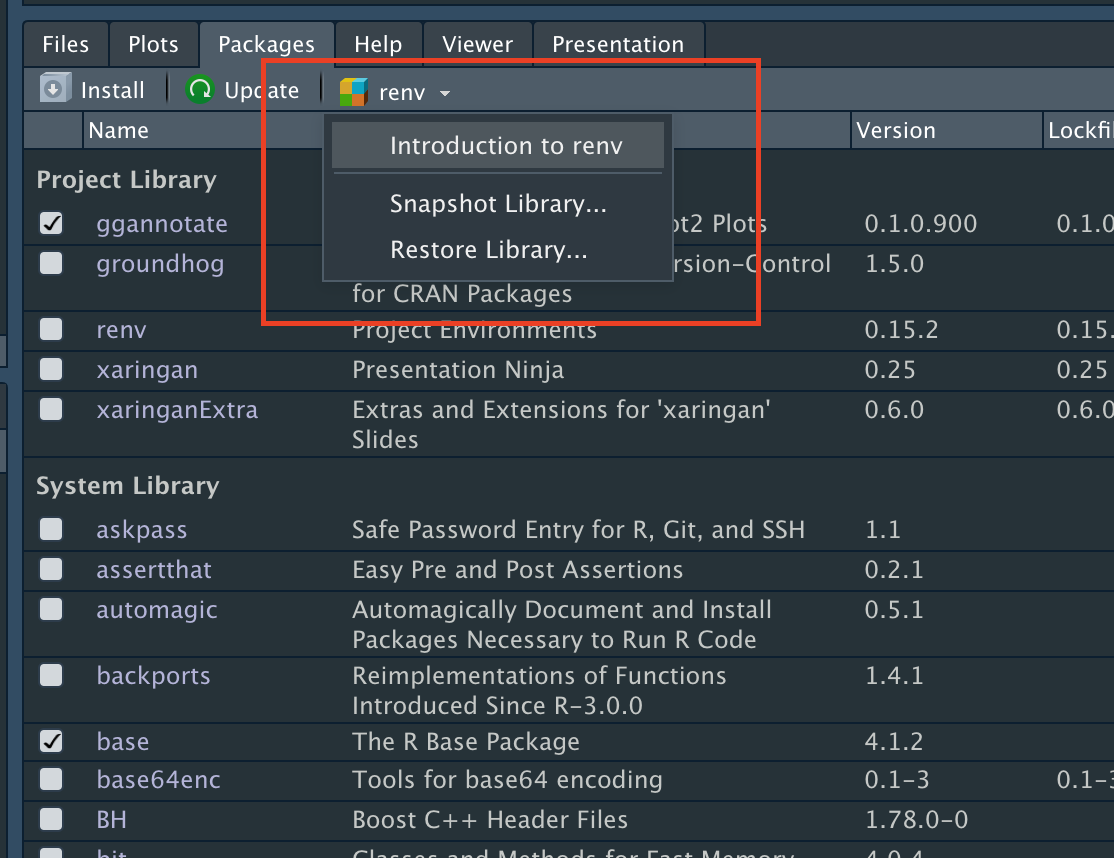 --- layout: false ### Wrap-up .pull-left[ **Pros:** - Robust solution: dependencies are properly detected - Well integrated within the RStudio ecosystem and IDE - Great documentation and usage (_de facto_ standard ) - Isolated environments - Different versions of same packages in different projects ] .pull-right[ **Cons:** - More complex than `{automagic}` - More steps involved - `renv.lock` is more verbose than `deps.yml` (825 lines vs 41) - More resource hungry (hard disk) - You may have `{dplyr}` (and all its dependencies!) installed a dozen times! ] --- class: slide-primary .pull-left[ ## Conclusions * Packages (and versions!) need to be stored and shared * Prevent not being able to reproduce something because of missing packages * Makes installation easier (run one command vs having to discover missing packages because of errors) * Minimises the _"Works on my computer effect"_ * Several options in R * We've covered two of the most popular ones * Differ from DESCRIPTION * No need to build any package * We can specify exact versions ] -- .pull-right[ ## Limitations None of those methods are panacea: * All these options will recreate **R packages only** * No external libraries needed by packages * No binaries (i.e., Quarto) * No other programming language * Not the whole environment (Hello, Docker, hello James Tripp ;) ) * They will fail if package is not publicly accessible * Removed from CRAN or Git repo * No online connection ] --- background-image: url(https://slides.carloscamara.es/img/thanks/raj-thank-you.gif) background-size: contain class: slide-secondary center middle --- class: slide-primary middle center ## Questions?